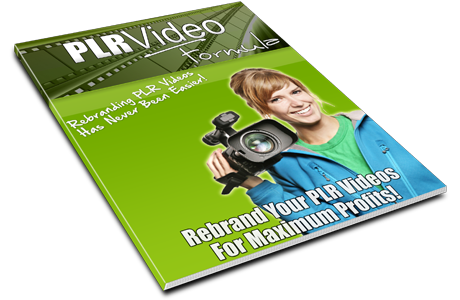Within This Brand New 8-Part Video Training Course You'll...
Finally Discover How to Setup Your eCommerce Store With WordPress And WooCommerce - So You Can Start Generating Leads, Sales, & Profits!
In this step-by-step video training course, you'll watch over my shoulder as I show you how easy it is to set up your own e-commerce website.
Watch The Video To Learn What This Course Is All About:
From: Jason Oickle
Dear Online Marketers,
Whether you want to sell digital products or physical products, creating an e-commerce store is the first step to get people to be able to buy your products.
While there are a variety of different platforms that you can use to set up your e-commerce site, WooCommerce is the most popular option if you are using the WordPress platform.
It's Also The Easiest Way To Get Your Store Online
If you've wanted to sell your products online for a long time, but you just haven't been able to do so because of the technical learning curve, then this is your solution.
To be honest, it's really quite easy when you utilize these platforms.
By the end of this EZ WordPress Commerce video training, you'll have the necessary skills to set up your e-commerce site from scratch on the WordPress platform.
Introducing...
EZ WordPress Commerce
8 Part Video Course With Full PLR!
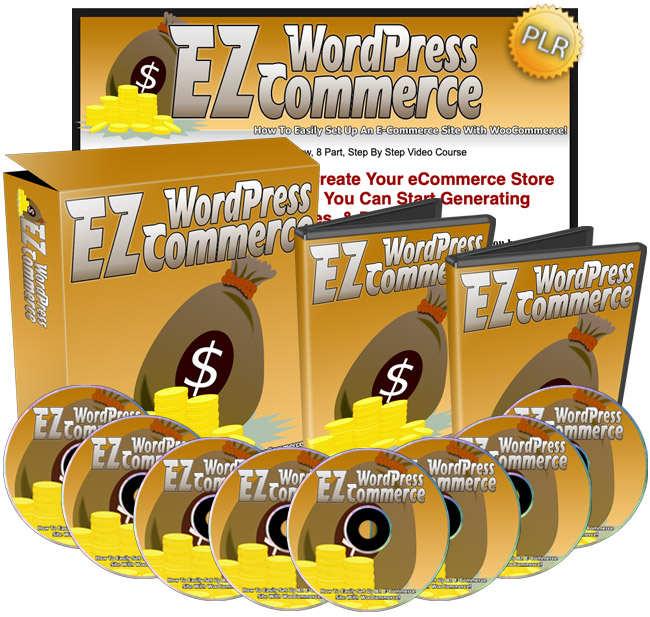
This Step-By-Step Video Training Series Shows You How To Setup An eCommerce Site On The WordPress Platform!
You'll learn strategies you can use to finally get your store online taking orders, even if you're a complete newbie, and it won't even take up much of your time!
The best part is, all the videos are completely white labeled. There is no branding in the videos at all, which it makes it easy for you to customize them for your own brand!
Before we jump right in and show you how to set up your e-commerce site by using Woocommerce, we want to give you a quick overview of what's inside this video course. This way, you can get a Birdseye view of exactly what is inside this course. You will also learn how to install the main core plug-in.
First of all, you'll want to make sure that your e-commerce site looks good. The reality is most of us are not graphic designers, and if we were to create an e-commerce shop design, it would most likely look ugly. So how do you get around this roadblock?
The secret is to find seems that have already been created for e-commerce sites that either fit your target market or it is close enough that you can customize it a little bit further. You'll learn which sites we recommend you going to find the e-commerce design that you're looking for.
Now that you have a good idea of where to get your e-commerce website design, it's time to look under the hood and go over the General settings of the WooCommerce plug-in. Well, there are a lot of settings, we will go over every single one of them step-by-step.
Now that we have gone over the General settings, it's time to look at the product settings, which will allow you to add specific products to your e-commerce site. This also includes other options, such as creating coupons.
The harsh reality is when you begin to add many products; your system will become disorganized and confusing as to what is what. To help you combat this, we will teach you essential product organization or another word on how to organize all of your products so that you know precisely what is white and where it is located.
What if you're selling skateboards as an example? And you have all different colors such as red, green, blue, brown and more. You get the point. This is what we call attributes. They are simply variations or customizations of the same product.
Once you have your site set up and the basics complete, it's time to expand. What we mean by this is how do you grow your options, perhaps, maybe you want to create your monthly subscription, or a membership site, or something that is beyond the core plug-in.
Now it's time to make your life a lot easier by automating the core plug-in. Let's say, for example, that every time someone purchases on your store, you want to do something specific such as adding them to an email list, or a Google spreadsheet, or emailing them something specific.
Regardless of what it is in this video, we are going to teach you how to automate it using a few third party services.
We do NOT put any branded intro screens on our videos, unlike other similar PLR videos. This means you don't have to do any extra work to rebrand the videos with your details. You can even instantly upload the video sets to your web server as is and start selling immediately!
Included is a professionally written sales letter so you can set up the mini site in minutes, and sell the package of videos using your own web server. All while keeping 100% of the profits!
You'll also get a professional set of header, footer and product graphics which you can use along with the killer sales letter that's included. You also get the PSD's to these professional designer quality graphics!
Yes, you'll even get the original transcripts & mp3 audio files. This allows you to completely drill right down into the videos so you can edit them anyway you like. You'll easily get far more sales if you make them truly 100% unique to you and your brand!
This Is A True Done-For-You Private Label Rights Video Package That's Going To Sell Very Well For You!
This is completely authentic ready-to-go product that you can get sales for within the NEXT hour. Considering you've got everything you need at your fingertips - It's a true done-for-you product that can make you bank FAST.
That's a rare opportunity, and you need to dive in and grab it with both hands.
But if you're still not convinced yet, then here's...
As you can imagine, there are many other ways you can use this product as well. However I realize your time is limited and you'd like to get started making money with this product right away!
So, with all that said....
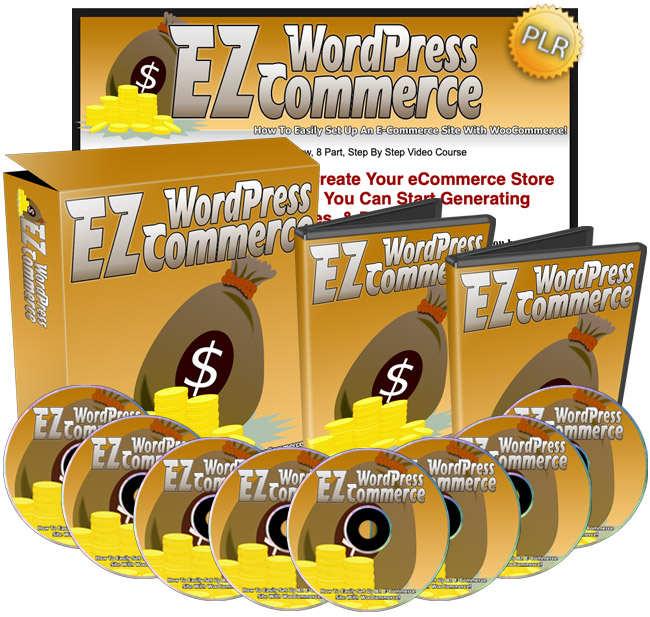
Grab This PLR Video Training Series Now And Learn How To Setup An eCommerce Site On The WordPress Platform!
You will gain access to in-depth videos on setting up your store with WooCommerce. They show you how to start correctly from the get-go, with the right frame of mind!

On that basis, click the order button below now:

P.S. If you want to learn how to setup an e-commerce site on WordPress, but you don't know where to start, then this is the training course for you!
P.P.S. Have you tried other WooCommerce tutorials before and had little to no success? Unless you take drastic action right now, nothing is ever going to change. Don't wait any longer!
Everything taught here is all based on real experience - there's no theory or guesswork involved. You'll be amazed at how simple and easy it is to apply the techniques found in these videos!
WHAT YOU CAN DO:
WHAT YOU CANNOT DO:

WAIT!
Grab This Free Report And Learn How To Rebrand ANY PLR Video With A Few Simple Tweaks, So You Can Begin Running Your Video Product Creating Machine!