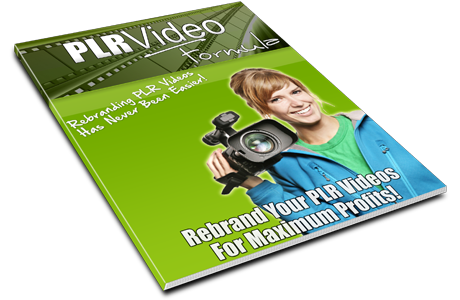With This Brand New 10-Part Video Course With PLR You Can...
Finally... Watch As A Former Web Security Expert Reveals How You Can Protect Your Identity While Surfing Online, Starting Right Now!
While 99% of the population won't do anything until it's too late, you'll be ahead of everyone else and less of a target. Most of this video course is screen-captured, so you'll see everything as I walk you through the whole process!
Watch The Demo And See What This Course Is All About:
From: Jason Oickle
Dear Internet Users,
Your information isn't 100 percent safe online. I'm not trying to scare you but it's true, and I'm going to try and help you protect yourself as best I can.
Millions Have Their Identities Stolen Each Year
In April 2014, the NSA revealed one of the biggest vulnerabilities known to history, it was called the 'Heartbleed Bug' as you'll probably remember.
It affected the majority of the big websites out there, as well as most of the small ones.
Even Large Sites Like Yahoo Were Compromised
According to officials in a U.S. Department of Defense statement, "Heartbleed undermines the encryption process on secure websites, email, instant messaging and likely a variety of other programs and applications, potentially putting users' sensitive personal data - such as usernames, passwords and credit card information - at risk of being intercepted by hackers."
So that means even if you were proactive, hackers in this case could still access your information.
There are ways to combat this by centralizing your passwords and updating them frequently.
Of course, there are other ways to secure your identity as much as possible as well.
Not Of All Your Information Is Going To Be 100% Safe
But what you do online, and depending on how you do it, can cause you to easily open yourself up to a plethora of security breaches.
Now, you shouldn't let any of this stop you from going about your business online.
It Should Be A Wakeup Call To Ensure You're Being Proactive
So what do you need to do and what can you do right now to protect your online identity?
I'll show you some tips and tricks, as well as some of the best software out there you can use to protect yourself and your computer in this video course.
Introducing...
EZ Online Armor
10 Part Video Course With Full PLR!

This Step-By-Step Video Series Reveals How You Can Protect Your Identity And Your Computer While Surfing Online!
You'll learn strategies you can use immediately to build your own digital body armor!
The best part is, all the videos are completely white labeled. There is no branding in the videos at all, which it makes it easy for you to customize them for your own brand!
Before we jump right in and show you how to secure your online identity, I want to make sure that I give you a brief overview of the video course itself and of course I'll show you how it all works. Also, most importantly I'll get you ready so that you can easily implement everything that I teach.
Before we jump right in and I show you exactly what software to use, there are specific things you need to understand in terms of online protection 101. While some of these might seem quite obvious, these are particular reasons why a lot of viruses and spyware come into your computer and we need to ensure we do as much as possible to prevent this.
We'll talk about online surfing security including how to protect your credit cards and more.
There is a huge amount of different antivirus software out there on the internet, and there is a lot of firewall software out there as well. Unfortunately, many are disguised as software that intends to help you but instead actually has the opposite effect. Now, there are two pieces of software that I have used all the way from the beginning of 2000 that were the first leaders in their industry, so I will reveal these to you.
A lot of people confuse antivirus software and firewall software. They are not the same. While they can work well together and sometimes have firewalls built into the antivirus software, you'll see exactly why you need these two different types of software because they protect against two different types of security breaches.
There's another specific type of security breach called spyware. It gets on your computer and spies on everything that you do. It records everything from all keyboard strokes that you type in, the mouse clicks, as well as all the websites you visit, and then of course it sends all that information back to the creator of the spyware.
Now the reality of this all is that lots of software will claim to be spyware protection, but what you truly want is a specific software that focuses on spyware specifically. So in the particular video I'm going to show you a specific software tool that is the absolute leader in spyware protection.
Are you using the same exact password to log into all of your accounts and all of your websites? If so and somebody finds it then it'll be super easy to get into your other accounts such as your banking accounts, your financial accounts, your email accounts, and others.
Now while it makes sense to create a strong password, most people forget to do so. Yet that's not what this video is all about. This video is going to show you how to organize your passwords so that if anything happens in the future you can always refer back to the spreadsheet we show you how to create.
Did you know that if you're surfing with certain Internet browsers, when you enter your username and password, a lot of these browsers will actually save that password? Now what's even scarier is that if you have somebody else that comes in and uses that same computer, there is actually a way to grab all of your passwords easily.
Knowing this, you probably shouldn't be storing your passwords inside of the Internet browser itself, especially if somebody other than yourself is able to access it. However, there is a way to protect yourself and I will show you how by using free software.
In this specific video I'm going to show you how to use the centralized password encryption system that I talk about in video number six. While there is a pro version, it is not really necessary for most of your basic needs.
This video will cover some basic things that you need to look for when you are surfing online. I want to make sure that I cover all this information so that we keep you completely secure.
Even if you don't know what phishing is, you've encountered it before. Phishing is the act of somebody emailing or contacting you and pretending that they are a legitimate company you are familiar with. But the reality of it all is that a lot of these sites are phishing sites and what they're trying to get your username and password.
Now most of you may or may not do this, but some will fill out your username and password and ultimately give the hacker your information. And guess what? You have ultimately given them the keys to your bank account! So I want to show you real-life examples where you can pinpoint and decide whether somebody is actually phishing or legit, because sometimes it's hard to figure this out.
Now the big question is what if you're too late? What do you do if your online identity has already been taken, or someone has stolen your credit card or credit information? What can you do today to take action?
We do NOT put any branded intro screens on our videos, unlike other similar PLR videos. This means you don't have to do any extra work to rebrand the videos with your details. You can even instantly upload the video sets to your web server as is and start selling immediately!
Included is a professionally written sales letter so you can set up the mini site in minutes, and sell the package of videos using your own web server. All while keeping 100% of the profits!
You'll also get a professional set of header, footer and product graphics which you can use along with the killer sales letter that's included. You also get the PSD's to these professional designer quality graphics!
Yes, you'll even get the original transcripts & mp3 audio files. This allows you to completely drill right down into the videos so you can edit them anyway you like. You'll easily get far more sales if you make them truly 100% unique to you and your brand!
This Is A True Done-For-You Private Label Rights Video Package That's Going To Sell Very Well For You!
This is completely authentic ready-to-go product that you can get sales for within the NEXT hour. Considering you've got everything you need at your fingertips - It's a true done-for-you product that can make you bank FAST.
That's a rare opportunity, and you need to dive in and grab it with both hands.
But if you're still not convinced yet, then here's...
As you can imagine, there are many other ways you can use this product as well. However I realize your time is limited and you'd like to get started making money with this product right away!
So, with all that said....

Grab This PLR Video Series Now And Learn How You Can Protect Your Identity And Your Computer While Surfing Online!
So you can feel safe connected to the wild west that is known as the internet with your very own digital body armor!

On that basis, click the order button below now:

P.S. If you want to learn how to secure your computer and your identity behind some 'digital body armor', but you don't know where to start, then this is the training course for you!
P.P.S. Have you tried other PC security tutorials and had no success? Unless you take drastic action right now, nothing is ever going to change. Don't wait any longer!
Everything taught here is all based on real experience - there's no theory or guesswork involved. You'll be amazed at how simple and easy it is to apply the techniques found in these videos!
WHAT YOU CAN DO:
WHAT YOU CANNOT DO:

WAIT!
Grab This Free Report And Learn How To Rebrand ANY PLR Video With A Few Simple Tweaks, So You Can Begin Running Your Video Product Creating Machine!